Configuring Limits on the Number of Collected Responses
Content
To set up the limit on the number of collected responses in a survey, go to Settings
You can set up the following limits:
In the Deadline section, you can set up date and time until which a survey will be available.
In the Limit on number of responses section, you can specify the number of responses you need to collect. Once the needed responses are collected, the survey becomes automatically unavailable.
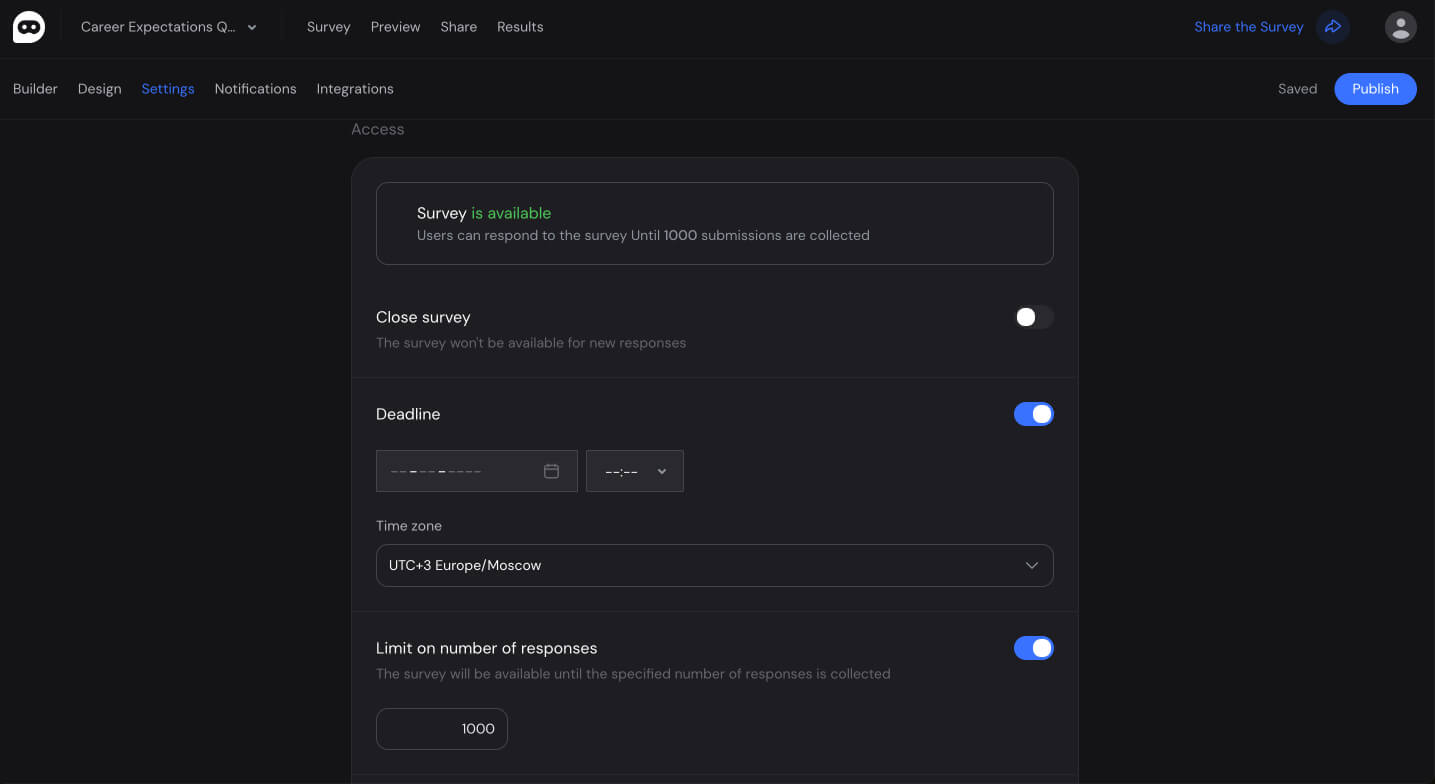
You also can configure two types of limits and when one of them is reached, the survey will be closed.






