Telegram
To integrate your survey with Telegram, go to «Survey» - «Integrations» and click «Connect» in the «Telegram» block.
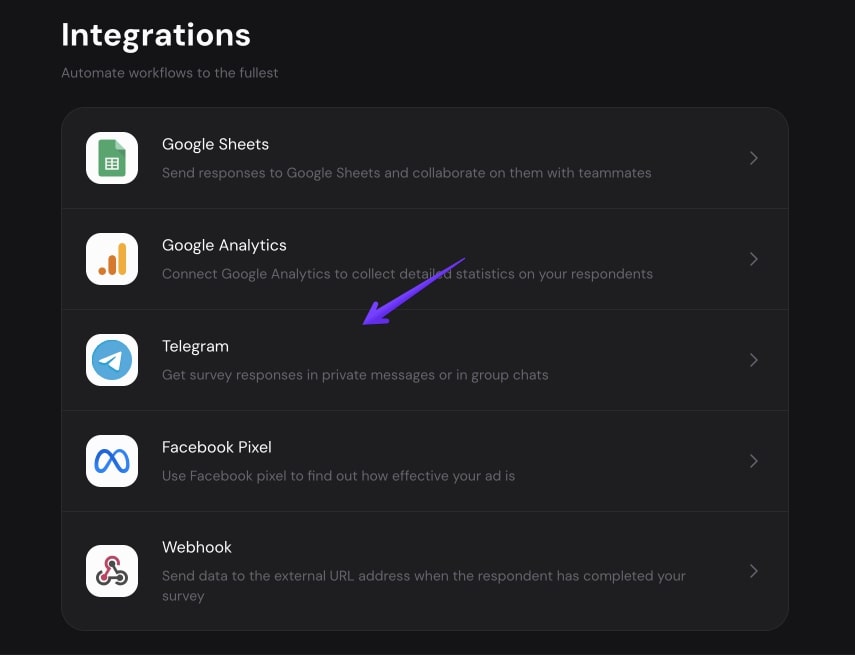
After that, the window will open and offer you to connect:
- Telegram account;
- Telegram groups;
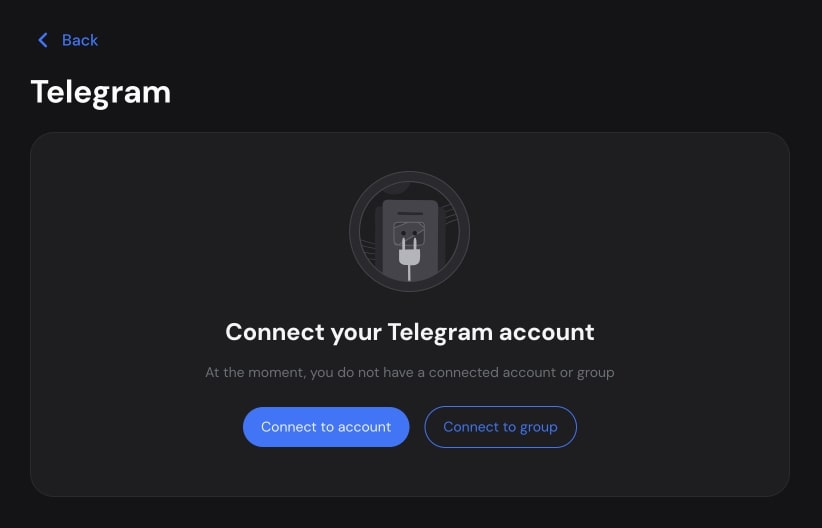
If you want to connect an account, you will be redirected to the Telegram app, where you will need to chat with «SurveyNinja Bot».
Just click on the «Start» button and the survey will be automatically connected.
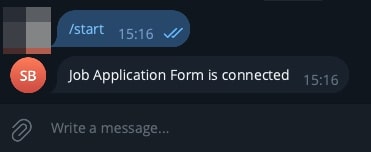
Once the connection is complete, go back to SurveyNinja and click on the «Continue» button.
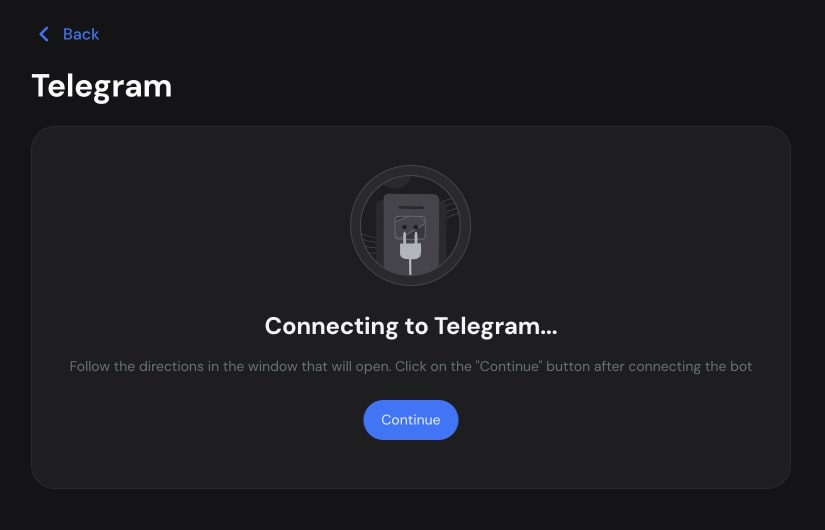
And that’s it! The connection is successfully completed. Next, in the settings, you may want to set the name for your survey and choose questions that will be sent.
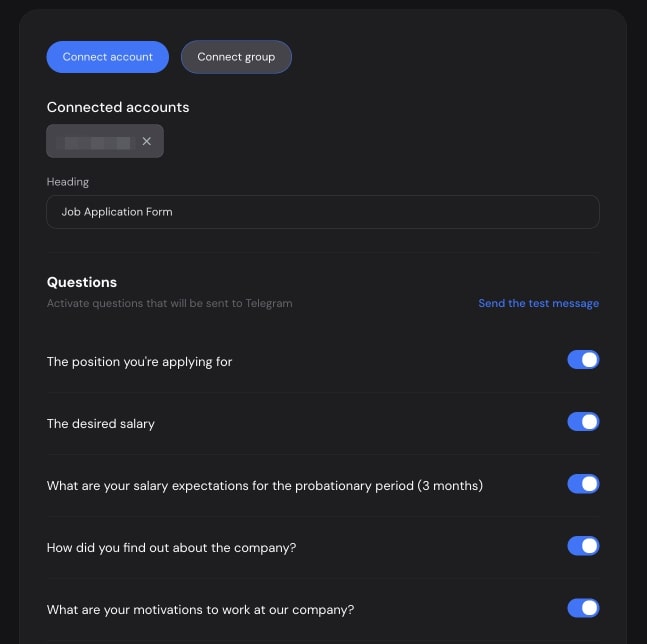
The connection to the Telegram group is done in a similar way.
In the future, you can edit the integration at any time: reconfigure or remove it.






