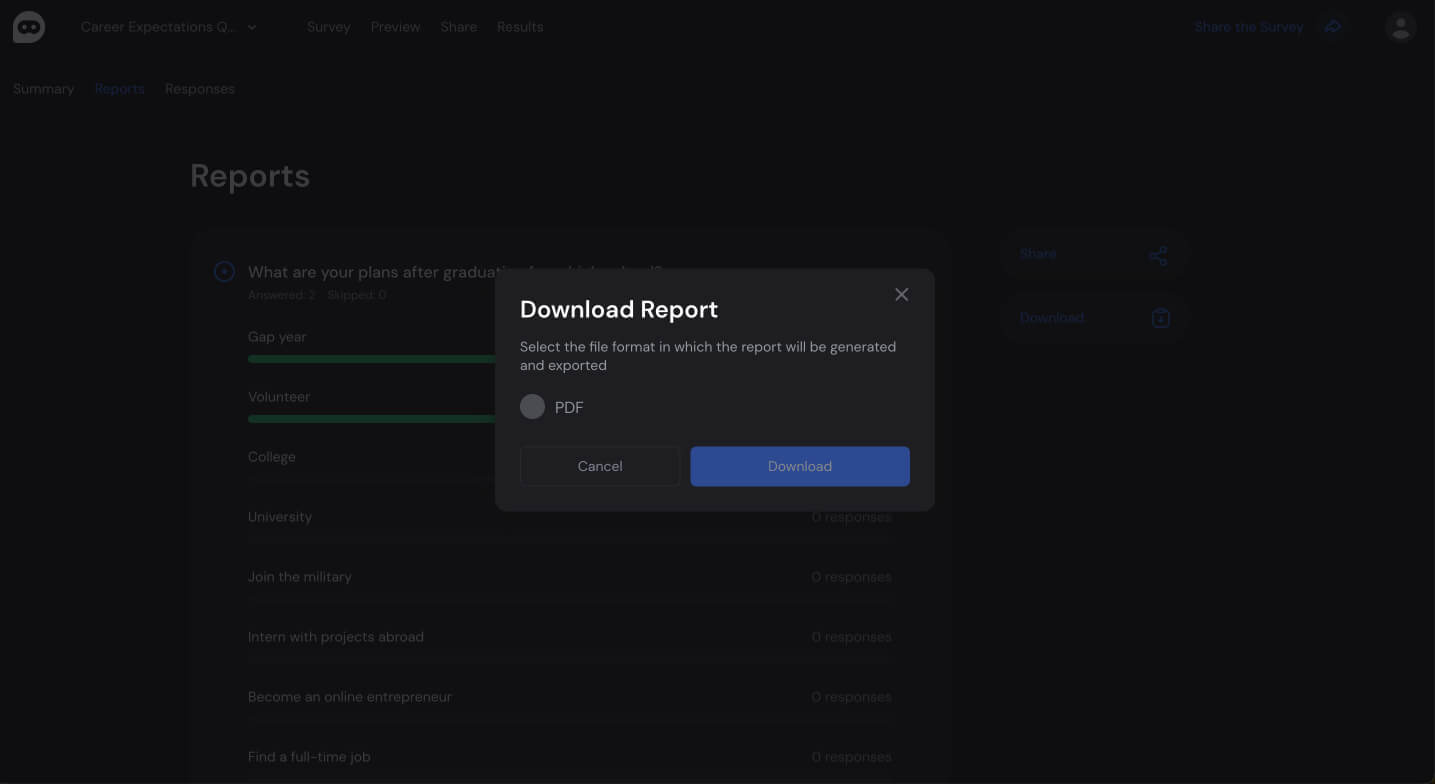Viewing and Generating a Survey Report
Content
To get access to survey reports, navigate to Results — Reports
In reports, you can find the general statistics on all questions, i.e. number of responses to each question, question percentage distribution and their average data.
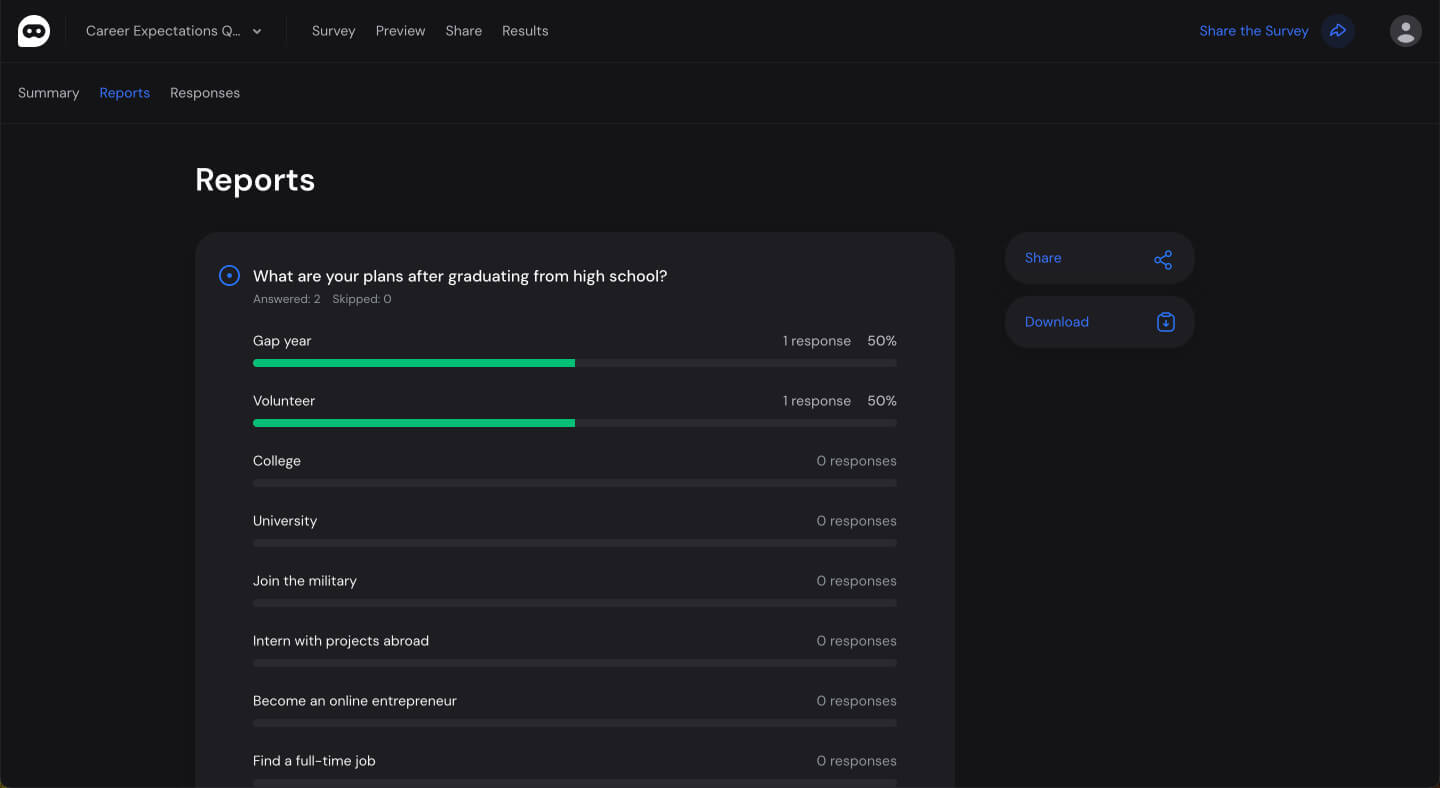
In addition, you may want to share your survey report. To do this, click on the Share button and choose the most convenient share method:
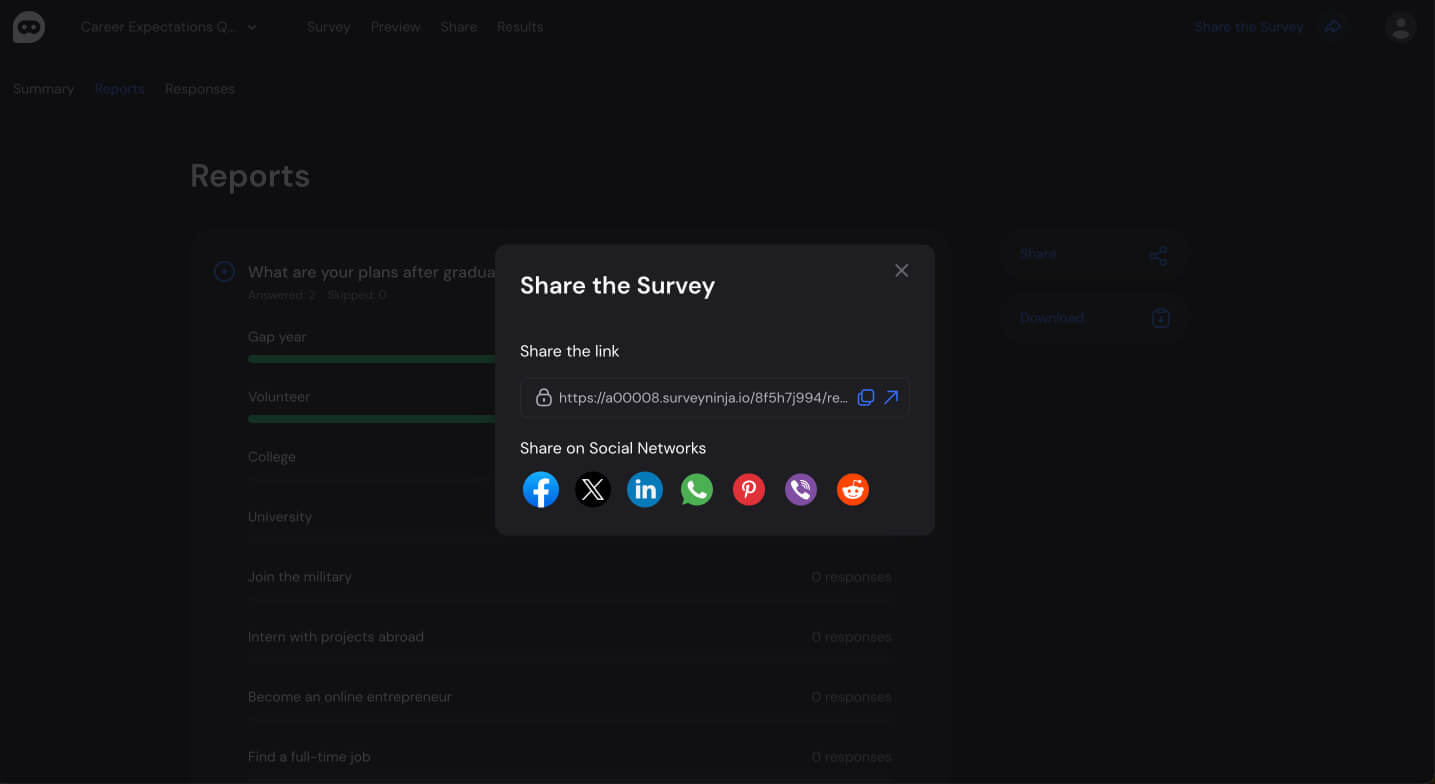
Not only can you share reports but also download them. To download a report, click on the Download button and save it in PDF format.