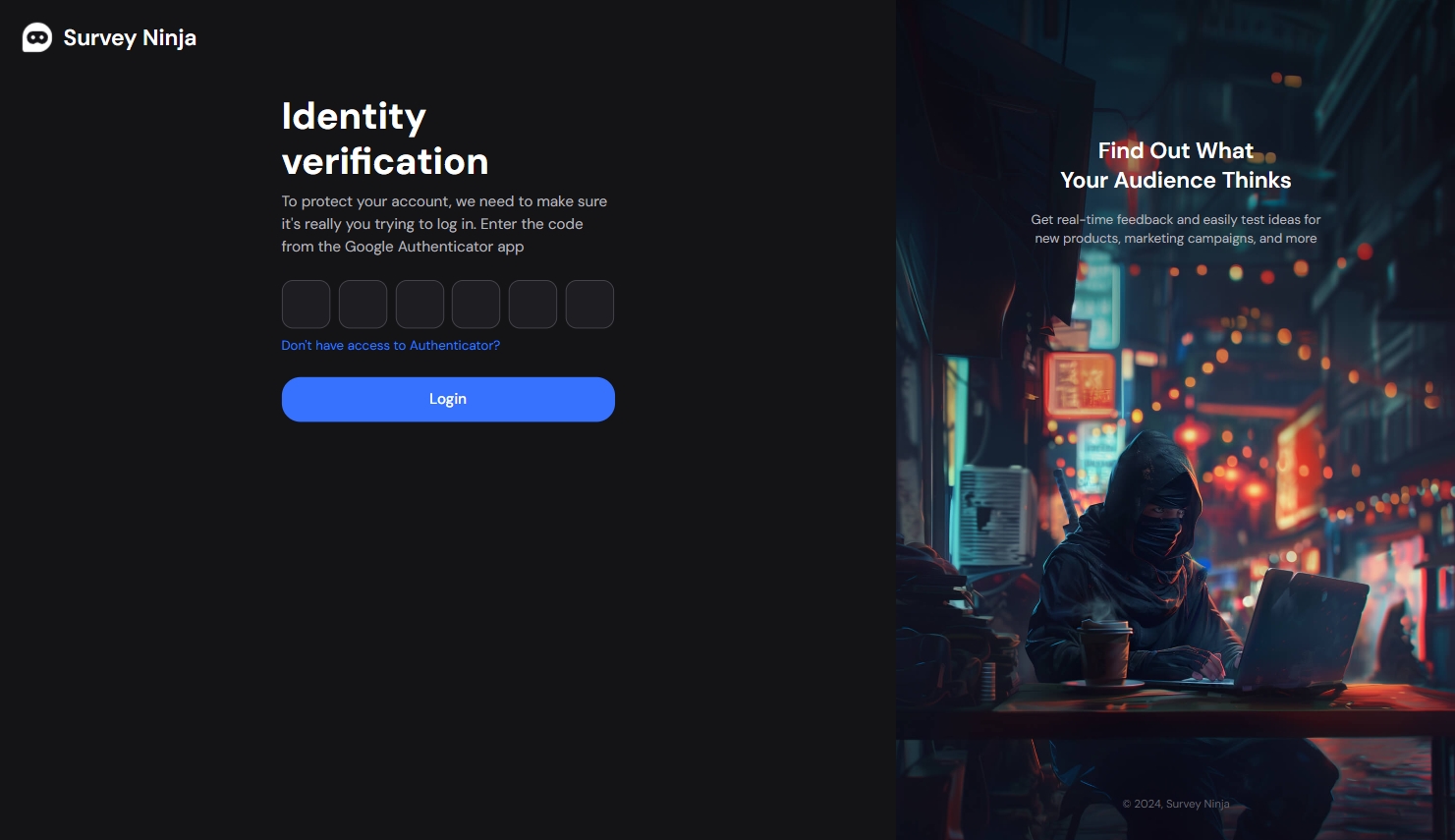Two-Factor Authentication
What is Two-Factor Authentication?
This is a method of securing your account where two things are required to log in: your password and another proof that it's you. For example, after entering your password, the system may send a code to your phone, which you need to enter to access your account. Thus, even if someone knows your password, they won't be able to log in without the second code.
How to Enable?
To enable two-factor authentication, click on your profile icon and in the window that opens, select the "Profile" option.
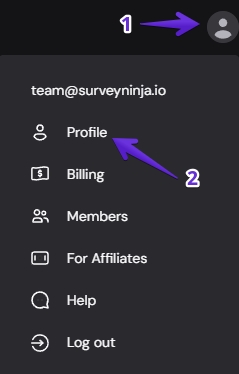
Next, scroll to the "Security" section and activate the "Two-Factor Authentication" option.
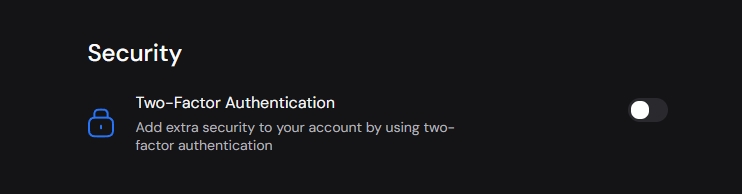
In the window that appears, enter your current account password to confirm the activation of two-factor authentication.
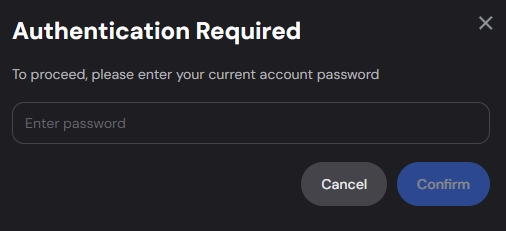
Now, install the Google Authenticator app from Google Play or App Store on your smartphone. After installing, log in to the app and press the "Add code" button.
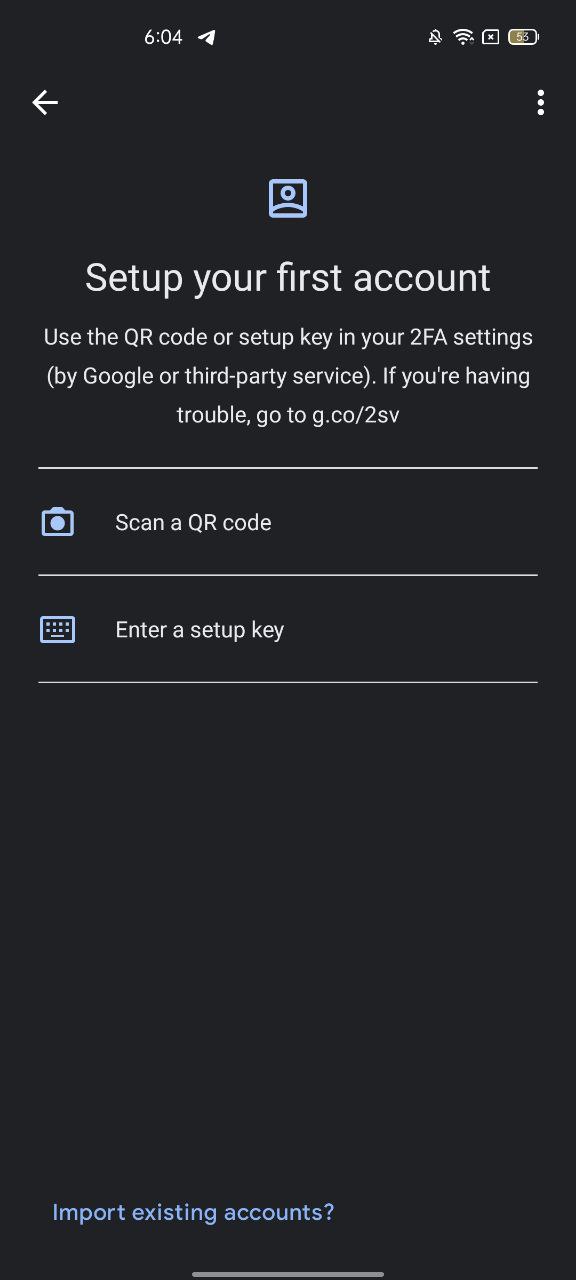
Next, choose: "Scan QR Code".
After scanning the QR code, a code named "SurveyNinja [your account email]" will be added to the app. Enter the six-digit code in the two-factor authentication settings window on the SurveyNinja profile page.
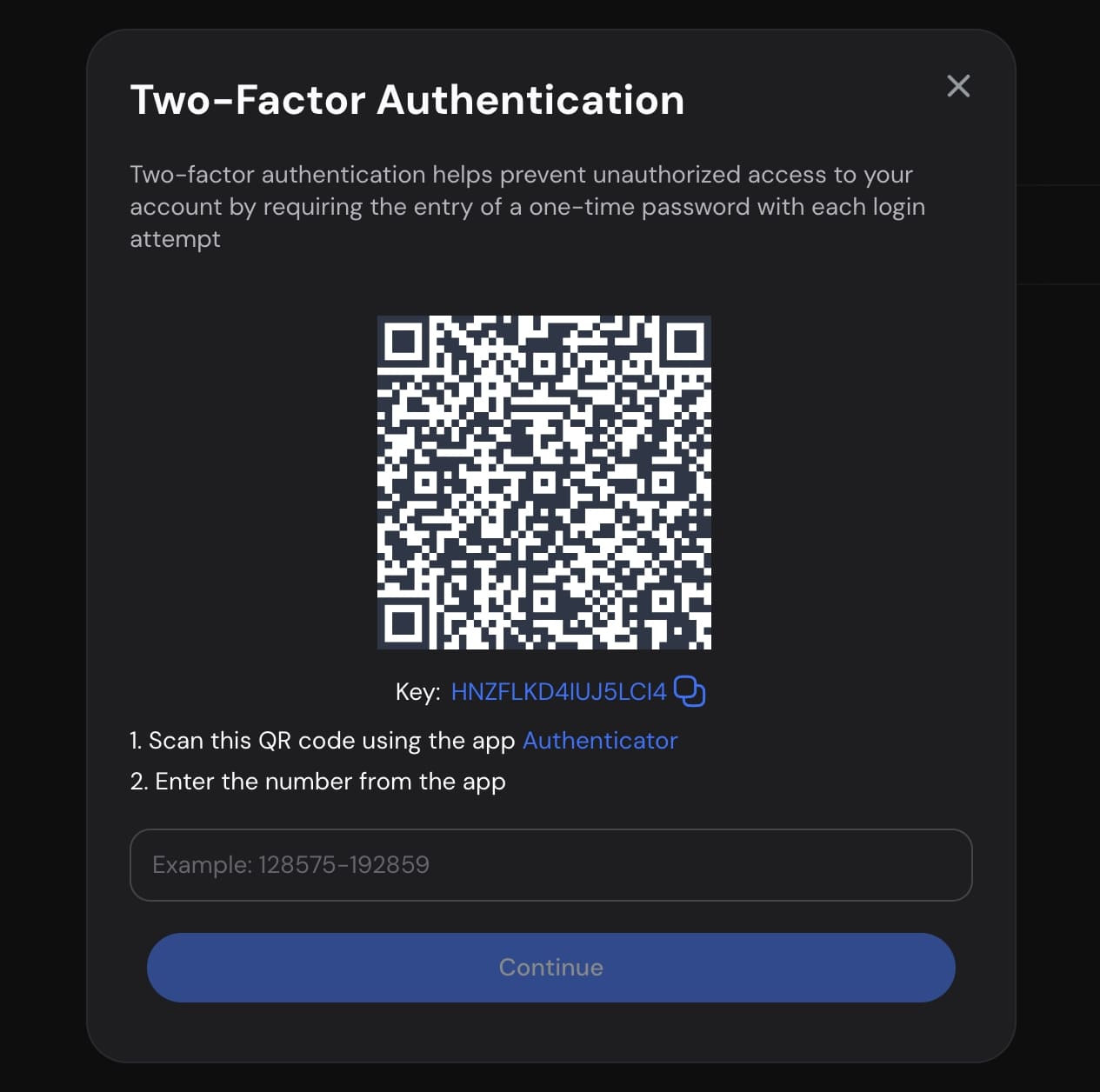
Be sure to save the file with the recovery codes for authentication. They will be necessary if you lose access to the "Google Authenticator" app. With their help, you can regain access to your account.
Now, when logging into your account, after entering your password, you will also need to enter the six-digit code from the Google Authenticator app.