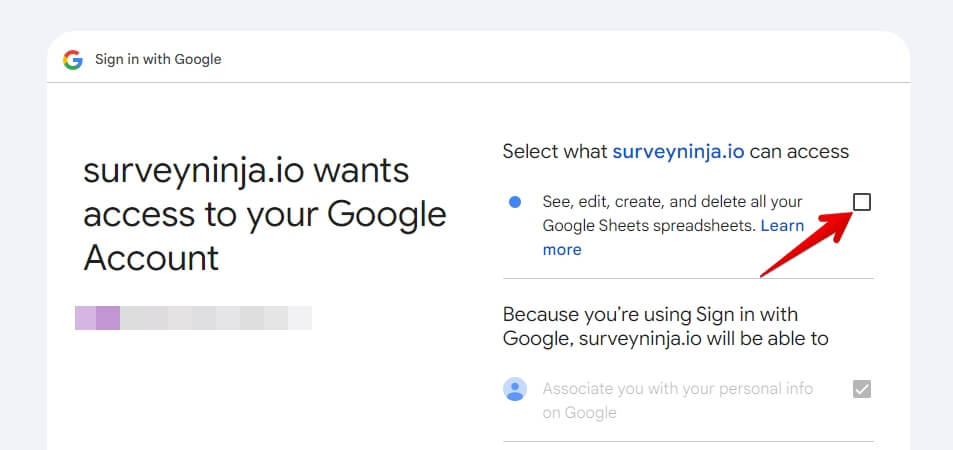Google Sheets
To integrate with Google Sheets, go to the "Survey" - "Integrations" tab and click on "Connect" in the "Google Sheets" section.
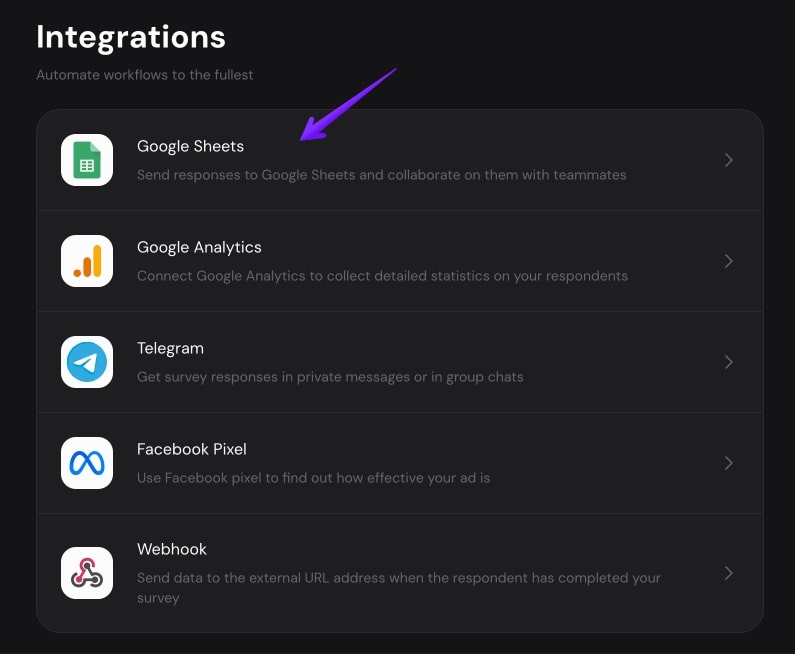
After that, a screen will open where you can connect your Google account. To connect it, click the "Connect" button.
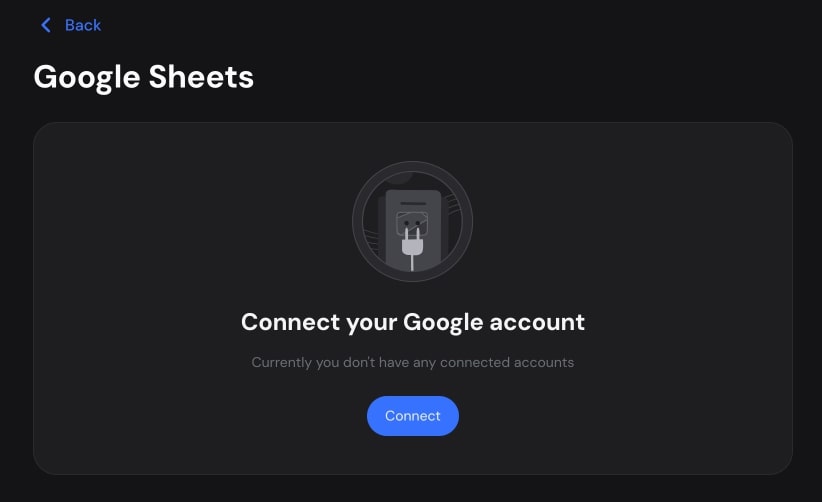
Next, you will need to sign in to your Google account for integration and grant WebAsk access.
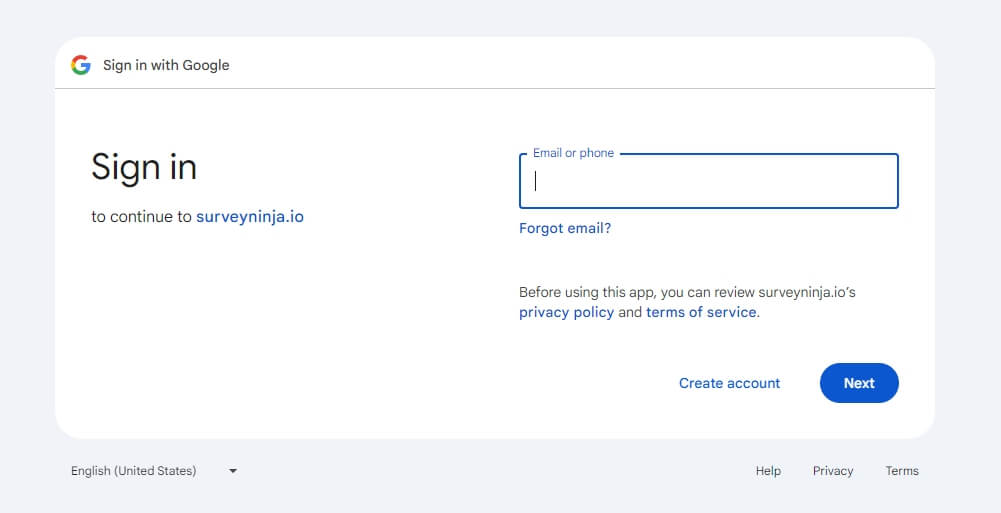
Important!
At the stage of granting access to your Google account, you need to check the box next to "Create, view, edit, and delete your Google Sheets"
Upon successful authorization, you will be prompted to:
- create a new sheet;
- use an existing one.
When creating a new sheet, you will need to specify its name, and when using an existing sheet, you will need to provide a direct link to an already created sheet in your Google Sheets account. You will also need to select the questions that will be sent to the sheet.
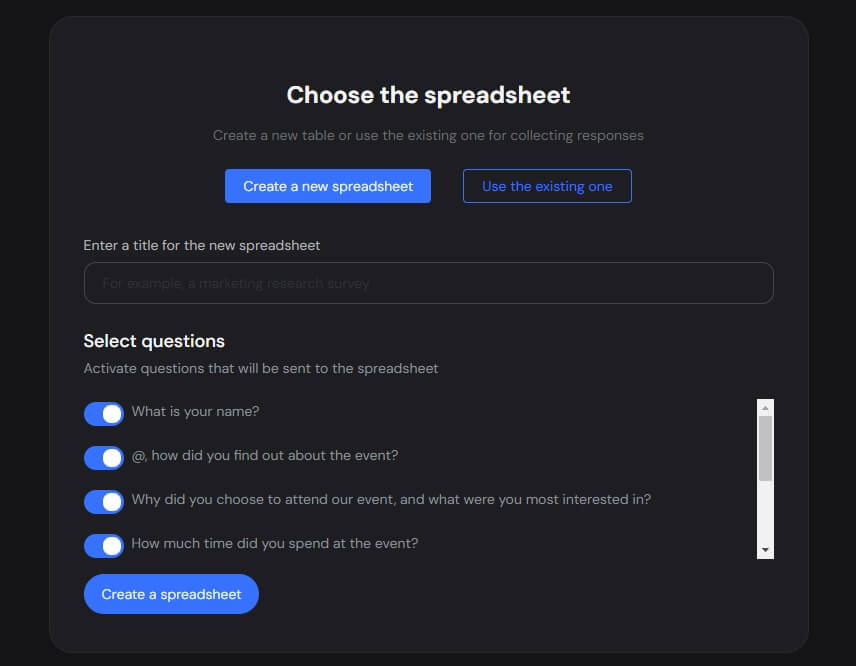
This completes the integration with Google Sheets. You can access the integration at any time to reconfigure or delete it.
If the sheet's access is closed, the connected integration will stop working. To resume functionality, you need to create or reconnect the sheet.