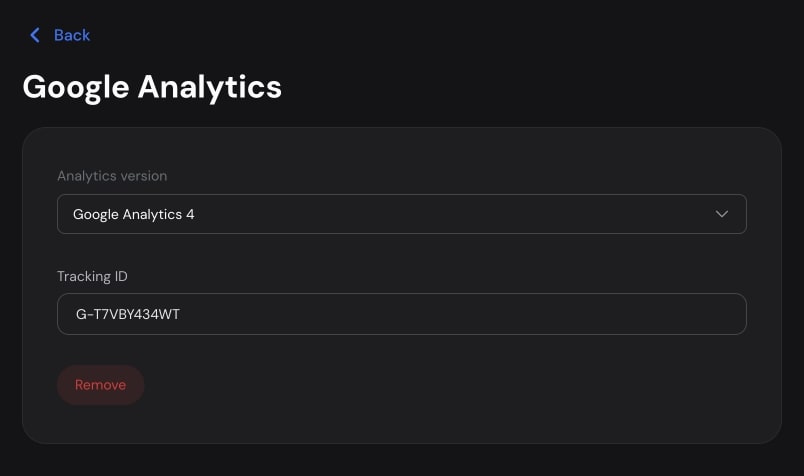Google Analytics
Content
To integrate your survey with Google Analytics, go to «Survey» - «Integrations» and click «Connect» in the «Google Analytics» block.
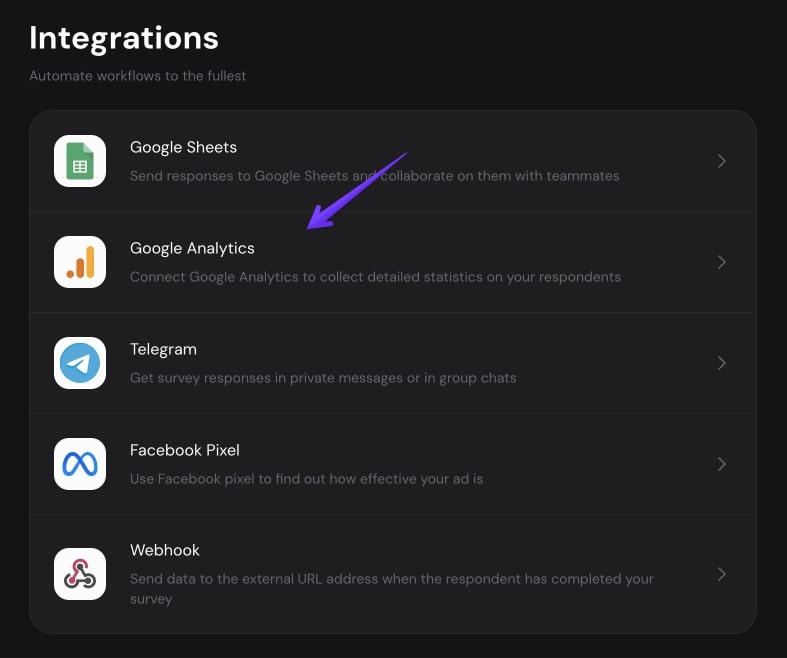
After that, the window will open. There, you need to choose your version of «Google Analytics» and specify the «Tracking ID».
To get the tracking ID, go to Google Analytics - «Property» - «Data Streams». Next, find and copy «MEASUREMENT ID».
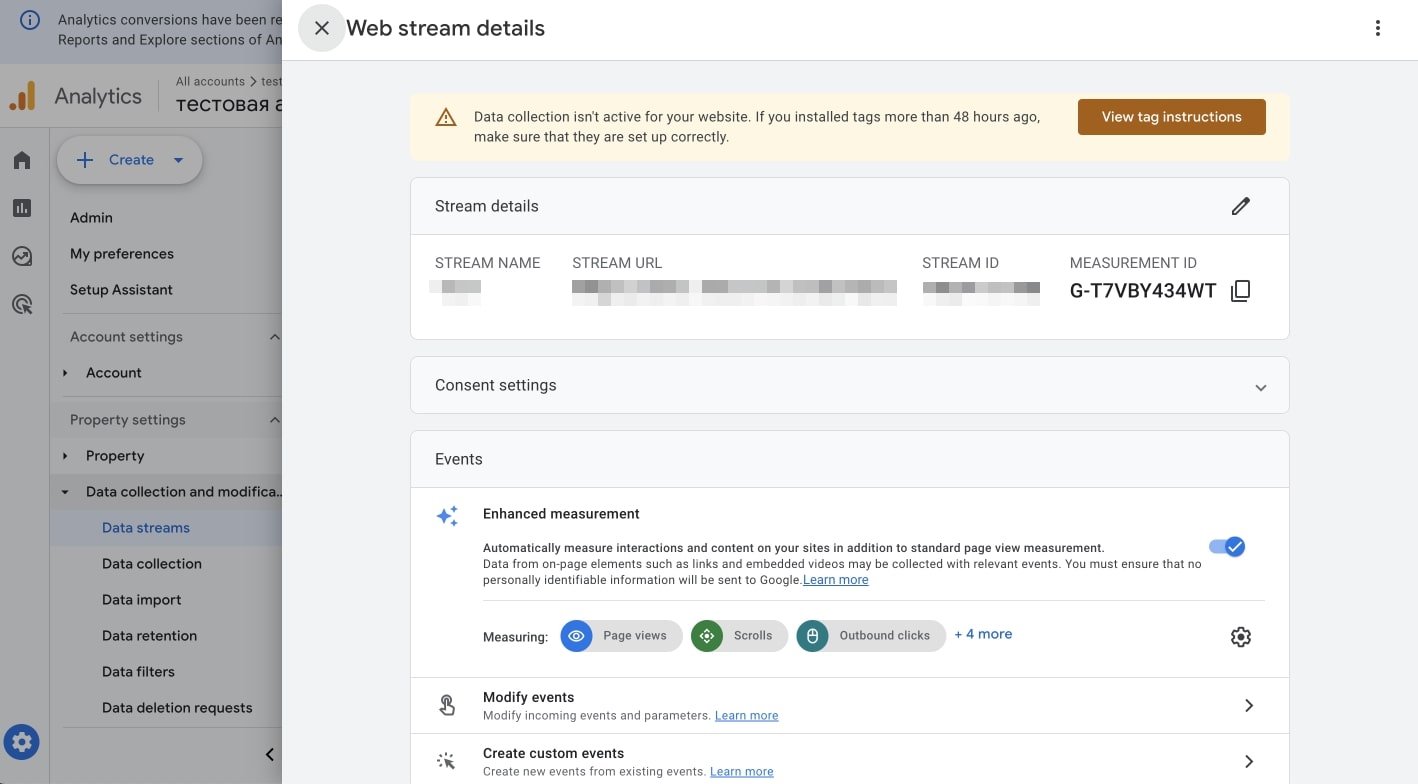
All you need to do is to paste it to the Google Analytics integration field in SurveyNinja.