How to Close a Published Survey?
Content
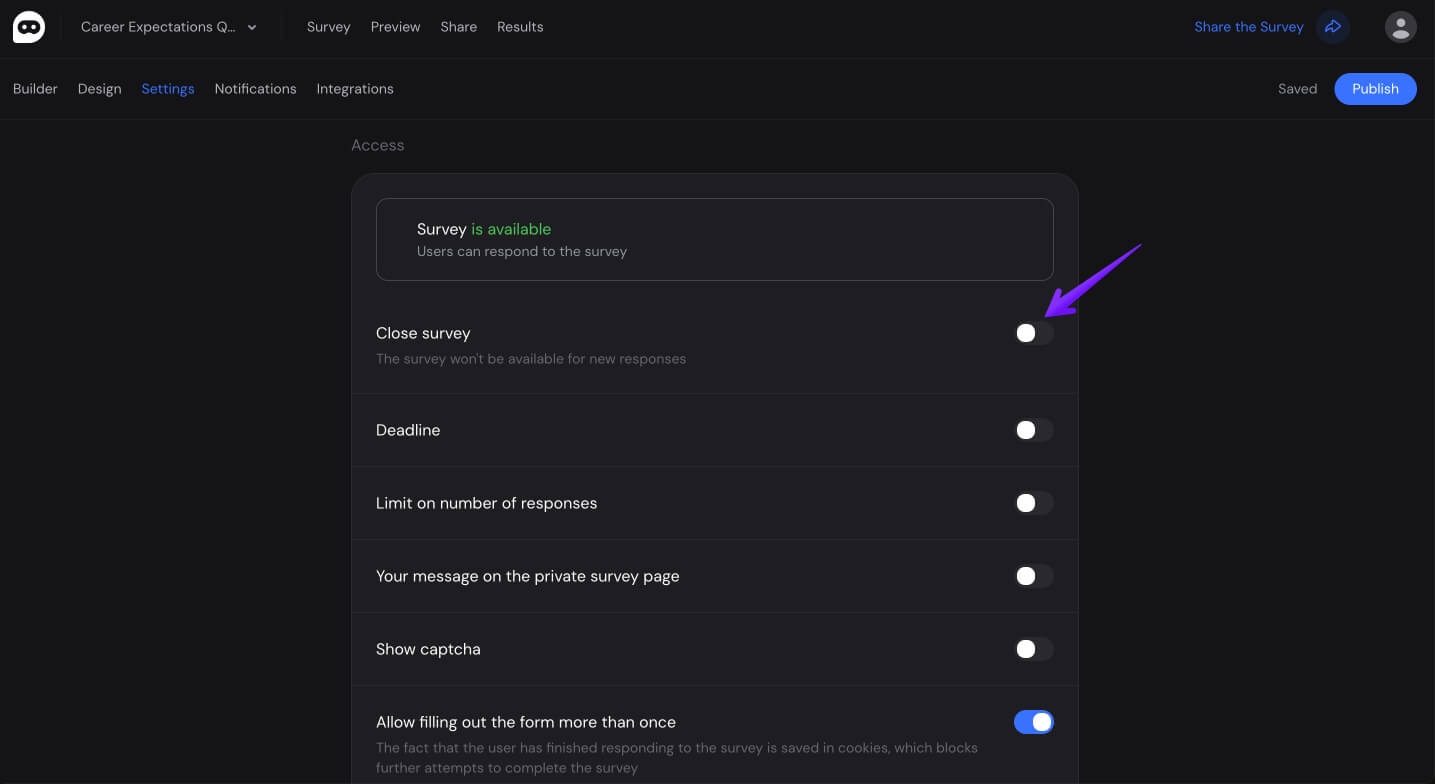
To close the already published survey, go to - Survey - Settings - Close survey.
After activation, publish a survey to display the changes
Marketing Researches
Brand Awareness Survey Café Survey for Guest Feedback Career Expectations Questionnaire Event Feedback Survey Software Satisfaction SurveyHuman Resources
Job Application Form Research on Employee Values and Objectives Employee Motivation Level Survey Team Building Survey Team Spirit Survey Personnel Sociometric Research Training Request Form Team Effectiveness Questionnaire Employee Career Expectations SurveyCustomer Relations
Product Quality Control Store Delivery Service Evaluation English Lessons Feedback Survey Supermarket Satisfaction Survey Homeowners' Association (HOA) Survey Customer Satisfaction Survey in Logistics Solutions Cafe Staff Evaluation Survey Travel Agency Customer Satisfaction Taxi Customer Satisfaction Survey Quiz Night Signup FormUpdates
Glossary
Help Center