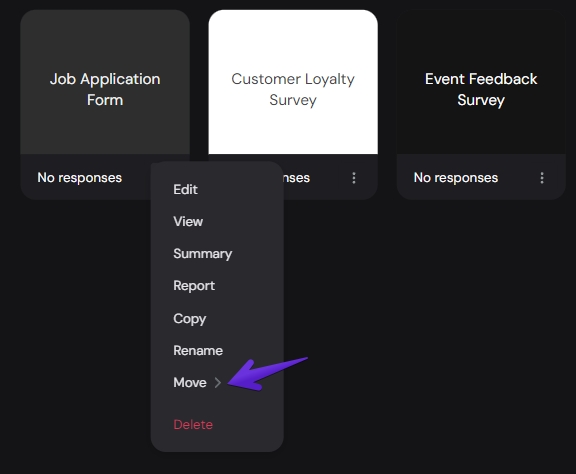Folders
Content
Folders help organize and order surveys on your dashboard. You can create your own folders or use folders you have been invited to.
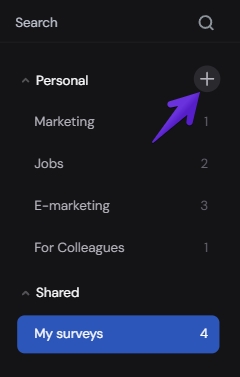
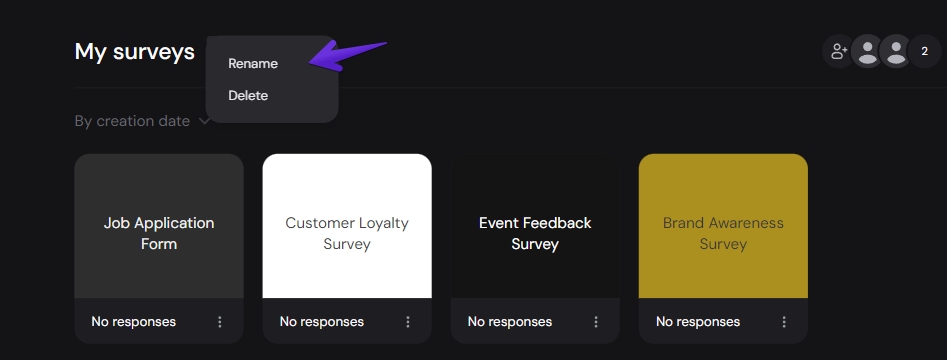
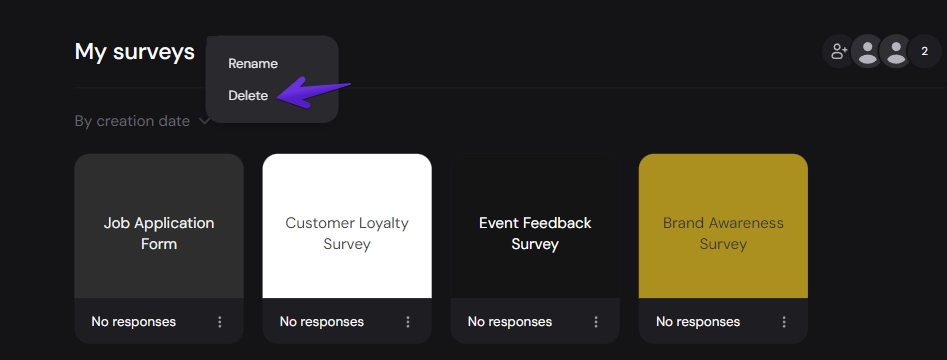
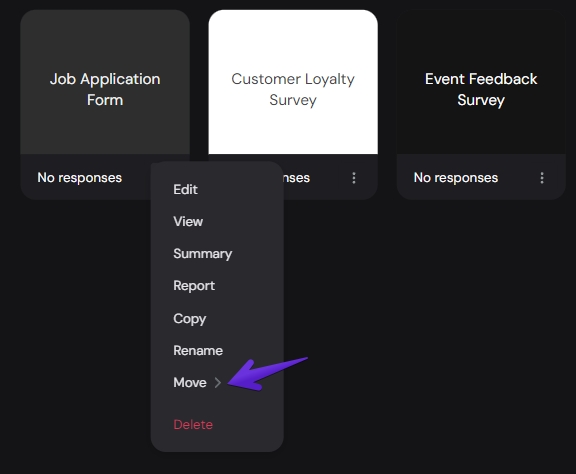
How to Create a Folder?
To create a new folder, go to the dashboard and click the plus sign next to the title "Personal" on the left side.
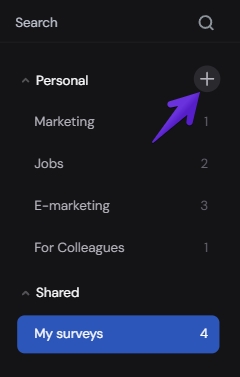
How to Rename a Folder?
Go to the folder you want to rename. Next to its name, click on the menu and select the option "Rename".
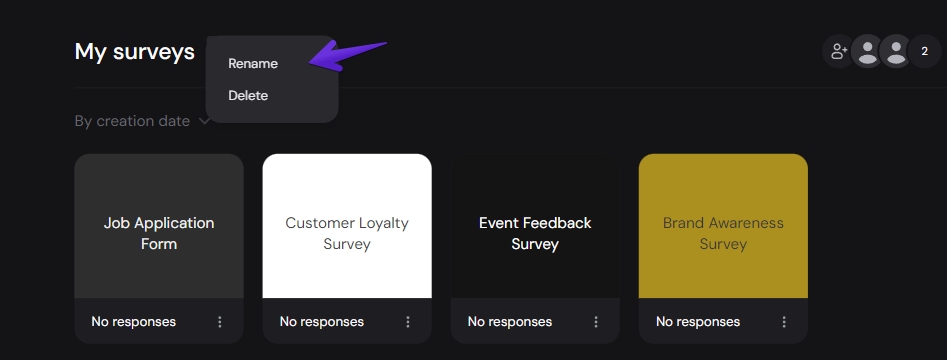
How to Delete a Folder?
Go to the folder you wish to delete. Next to its name, click on the menu and select the option "Delete".
All surveys created in the folder will be deleted along with it
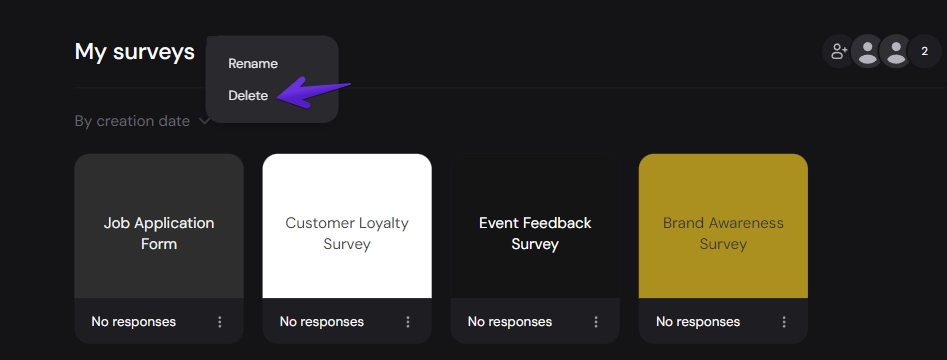
How to Move a Survey to Another Folder?
To move a survey to another folder, go to your survey's management menu and select the option "Move", then choose the folder you want.