How to Buy a Plan?
Content
You can purchase the plan by going to the Pricing page. On this page, select the plan you need and click the Buy button. After that, you will see a window where you can choose the desired payment period.
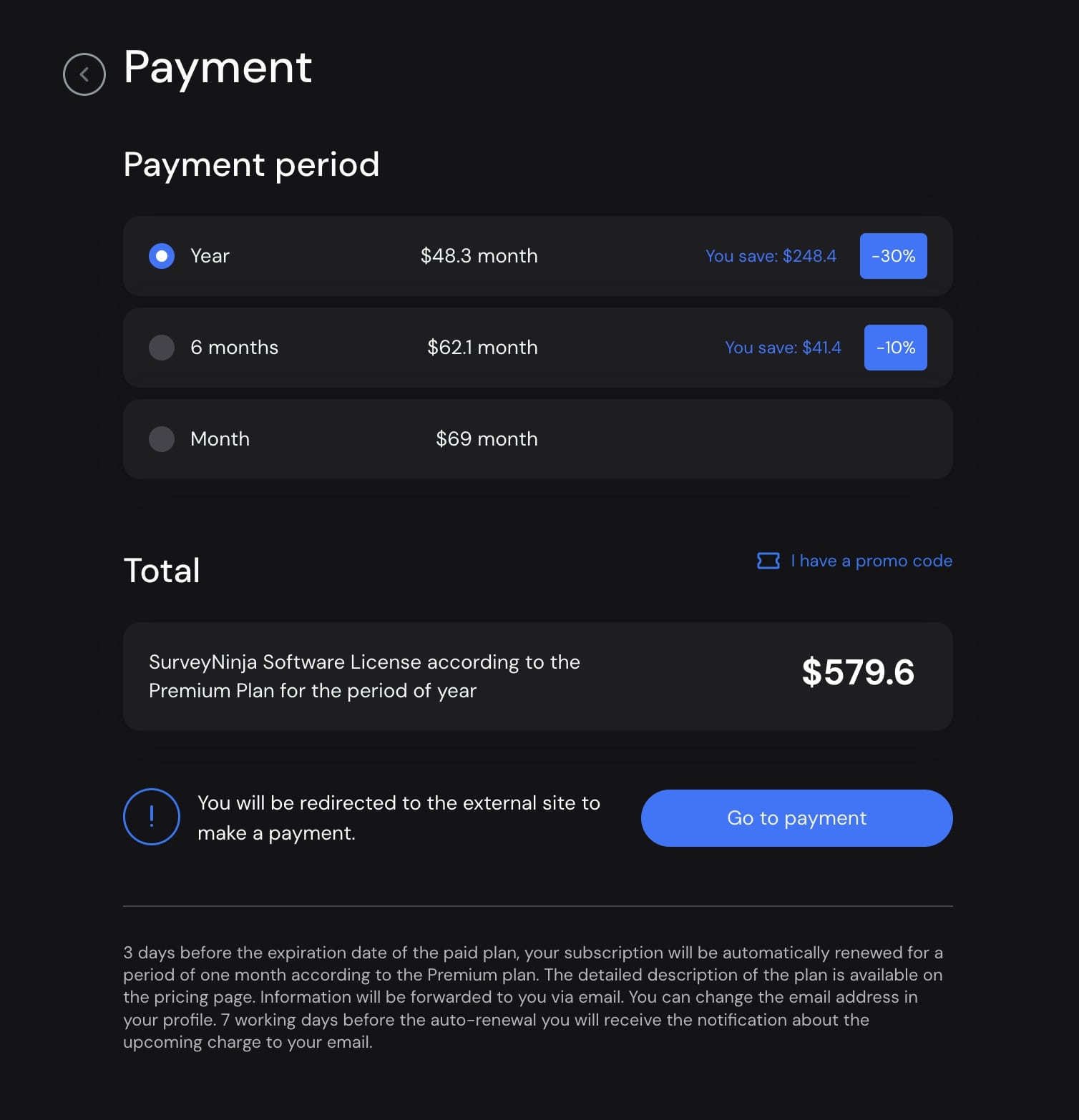
If you have a promo code, click I have a promo code, enter it and click Apply.
Once you chose the plan and payment period, click Go to payment, and in the window that will open fill in the details to make a payment. Immediately, the chosen plan will be activated for you.







